
Sensitive Tut
Artwork by Ismael Rac. Purchase from AMI here
Scrapkit "Sensitive" by Fantasy Scraps here
Only filter used was Gradient Glow for Text only.
Open New Image 600x600
Copy and Paste FM-Sensitive-Element-39 as new layer. Resized 80%.
Copy and paste FM-Sensitive-Element-62 as new layer. Resized 90%. Mirror and position where liked.
Copy and paste FM-Sensitive-Element-76 as new layer. Resize and position it to the left side.
Select 2 colors from your for the foreground and background. Choose the foreground/background gradient.
Use your magic wand and select inside of the frames. Selections/Modify/expand by 4. Add new raster layer and fill with gradient.
Move layer below the frame layer.
With frame layer active use your magic wand to select the inside of the top frame again and modify by 4.
Paste tube as new layer. Postion where desired and invert selections and delete. Drag below the frame layer. Change tube layer properties to Luminance (L)
Activate frame layer again and use magic wand to select the bottom part of the frame and modify by 4.
Paste tube as new layer. Postion where desired and invert selections and delete. Drag below the frame layer. Change tube layer properties to Luminance (L)
Copy and paste your fullsized tube and postion/mirror whatever you like.
Now add whatever elements you like to make this tag your own.
Dont forget the copyright details.
Thank you for trying my tut and I hope you enjoyed it. I would love to see your creations.
Artwork by Ismael Rac. Purchase from AMI here
Scrapkit "Sensitive" by Fantasy Scraps here
Only filter used was Gradient Glow for Text only.
Open New Image 600x600
Copy and Paste FM-Sensitive-Element-39 as new layer. Resized 80%.
Copy and paste FM-Sensitive-Element-62 as new layer. Resized 90%. Mirror and position where liked.
Copy and paste FM-Sensitive-Element-76 as new layer. Resize and position it to the left side.
Select 2 colors from your for the foreground and background. Choose the foreground/background gradient.
Use your magic wand and select inside of the frames. Selections/Modify/expand by 4. Add new raster layer and fill with gradient.
Move layer below the frame layer.
With frame layer active use your magic wand to select the inside of the top frame again and modify by 4.
Paste tube as new layer. Postion where desired and invert selections and delete. Drag below the frame layer. Change tube layer properties to Luminance (L)
Activate frame layer again and use magic wand to select the bottom part of the frame and modify by 4.
Paste tube as new layer. Postion where desired and invert selections and delete. Drag below the frame layer. Change tube layer properties to Luminance (L)
Copy and paste your fullsized tube and postion/mirror whatever you like.
Now add whatever elements you like to make this tag your own.
Dont forget the copyright details.
Thank you for trying my tut and I hope you enjoyed it. I would love to see your creations.
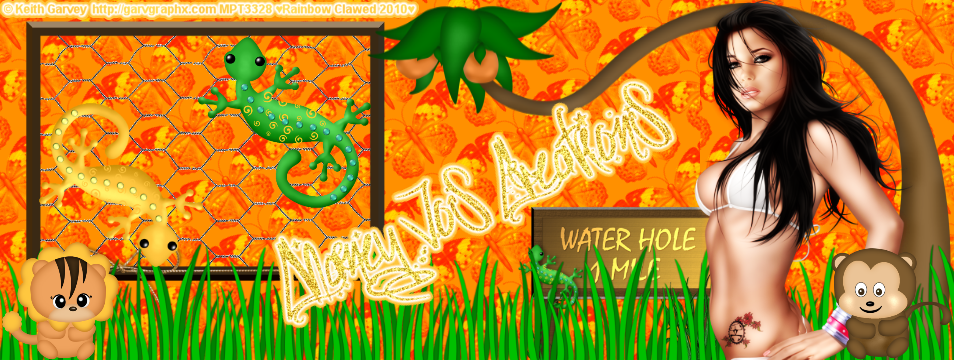
No comments:
Post a Comment