
You will need:
A tube and a close up tube.
Artwork by Ismael Rac. You can get a license to use his art at AMI
Scrap kit Dominated by Tantrum Scraps. Can get it here.
Mask by Rachel at Scraps of Enchantment.
Preset Shape from Scrap Stuff here.
Filters Needed.
Superblade Pro Preset Crystal Crunch you can get here
Eyecandy Gradient Glow
Fonts I used are Impact and TheNautiGirl
Open a New Tansparent 600x600 (we can resize later)
Using your Preset Shapes tool draw out your shape to your desired size. I used SK Psycadelic 06. Convert to Raster Layer and rename shape
Grab your magic wand tool. Select the outside line of your shape. Add New Raster layer. Flood Fill with a color from your tube.
Make your shape layer active again and using your magic wand select the middle line of the shape. Add New Raster layer.Flood Fill with a diffrent color from your tube.
Make your shape layer active again and using your magic wand select the middle part of our shape. Add New Raster layer.Flood Fill with the same color from the first line.
Make your First line layer active. Go to Effect, Plugins Superblade Pro. Use the Crystal Crunch preset. Do the same for the middle part of the the shape.
Make your Middle Line layer active. Go to adjust-add/remove noise. Add Noise at 55% with uniform and monochrome checked.
Make the middle part of your shape active again. Selections, Float, then Defloat. Cope and paste your tube as New layer. Move where desired. Selections, Invert and hit Delete.
Invert selection again. Duplicate your tube. One the original tube layer Adjust-Blur-Gaussian Blur-3. Change Layer Blend mode to Soft Light.
On Duplicated layer change blend mode to Luminance Legacy. Merge All Visible. Add Dropshadow H and V-0, O-60, B-6
New Rasterlayer. Flood Fill Black. Load SOE_Mask17_byRachel09. Merge Group and move Below other merged layer.
Open Tantrum Scraps Dominated_glitterframe3. Copy and paste and position where you like.
Copy and paste your tube. Resize if needed and postion where you like.
Now you can add any elements or wordart you like.
Dont forget to add your credits!
Thank you for trying my tut. If you have any questions or would like to send me your results email me at ChaneyJo@gmail.com
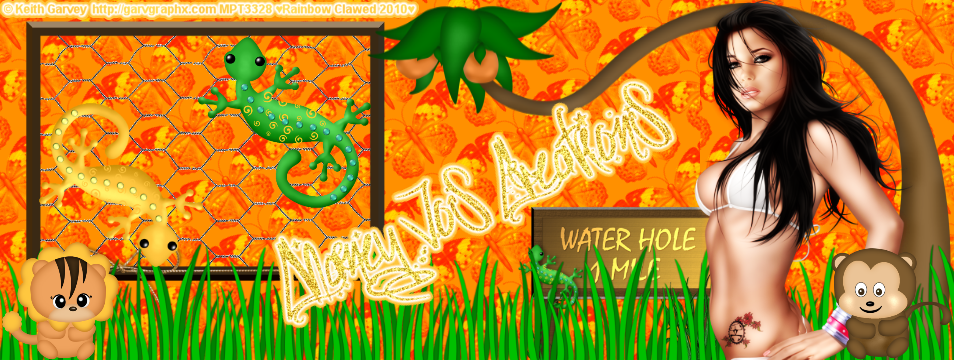
No comments:
Post a Comment